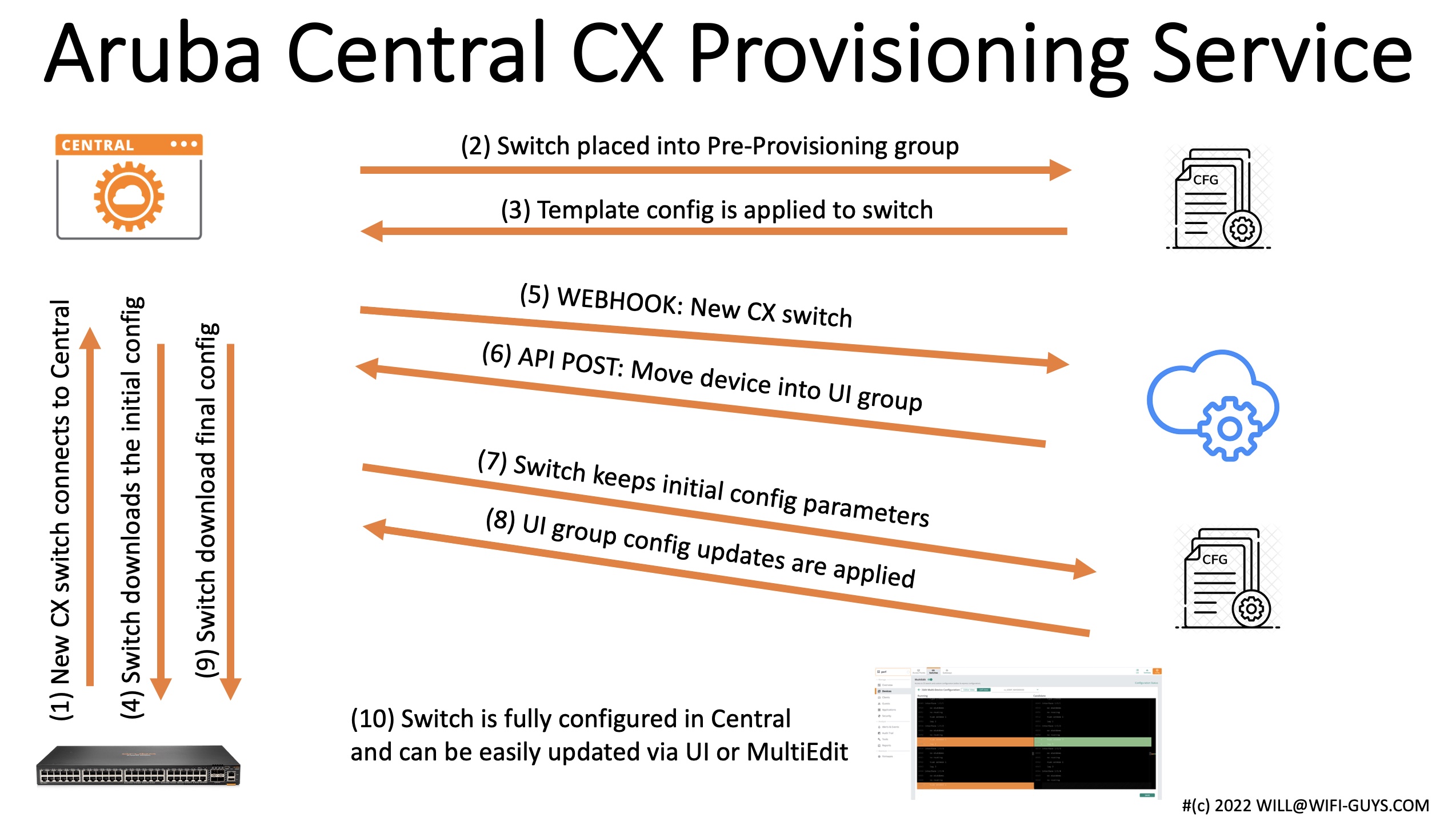Aruba Central as a platform has many advantages including the ability to manage Aruba products across the portfolio. This includes Access Points, Gateways, SD-Branch and switches including the popular CX switch line.
The flexibility of Central allows for users to manage CX in different formats. Everything from fully automated via APIs, an interactive CLI (VS Code based) online editor and/or through the Central GUI. To help users onboard CX switches, Aruba Central now supports they ability to import existing configurations. This is a huge benefit for existing customers who want to migrate to Aruba Central.
For net-new customers, Aruba Central now offers a simple workflow to help pre-provision CX switch configurations. This service help automate the deployment process by applying a base template config, then moves the device into the final UI based group where the switch can easily be updated/managed via API, UI or new MultiEdit.
#Before you begin:
- Verify CX switches are added to Central device inventory and subscription is applied
- Assign CX switches to the pre-provisioning template group
#How it works:
- CX Switch contacts Aruba Central and get the initial config
- Webhook is sent to the CX switch provisioning service (Container)
- CX provisioning service sends an API POST message to move the switch into the UI group
- Switch is moved into the UI group and retains the initial config from the template
- Switch is now fully configured and can be updated/modified using UI or MultiEdit
To deploy this service for your own network, please follow the install instructions on Github:
https://github.com/WifiGuyWill/Aruba-Central-CX-Provisioning-Service